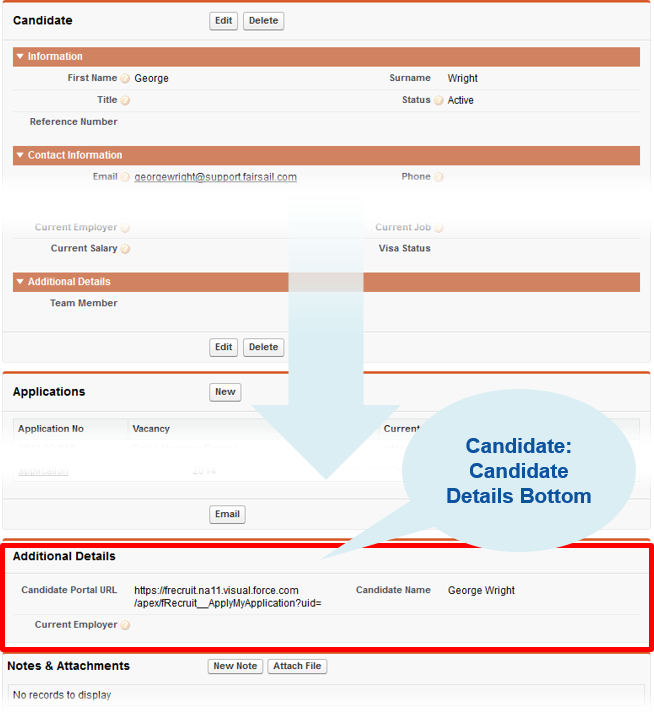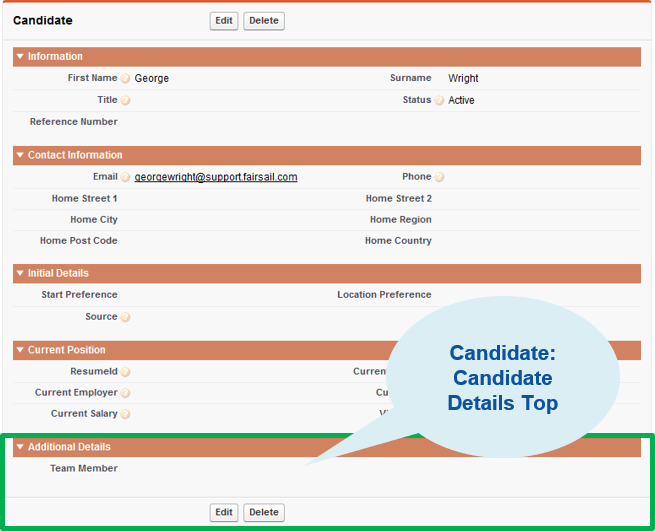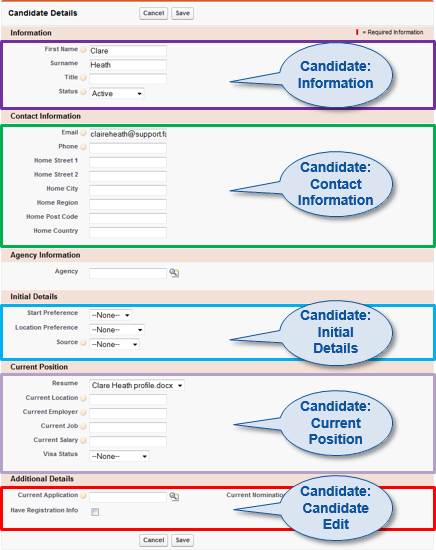|
Field Set |
Purpose |
|---|---|
|
Agency Submission |
Candidate details entered when submitted by an agency for a vacancy. |
|
Apply My Details |
Fields displayed in the Candidate Portal My Details page for a registered candidate to change their personal details. |
|
Apply Registration |
Fields to be completed by a candidate when first registering. |
|
Apply Registration Info |
Fields to be completed by a candidate on the Candidate Portal, Additional Information page. The Additional Information page must be switched on in the Candidate Portal configuration page. |
|
Apply Registration Info 2 |
Fields in the second section of the extra registration information page. |
|
Apply Registration Info 3 |
Fields in the third section of the extra registration information page. |
|
Candidate Details Bottom |
Additional details fields displayed in a separate Additional Details section towards the bottom of the Candidate page:
|
|
Candidate Details Top |
Additional fields displayed in the Additional Details section at the bottom of the Candidate panel:
|
|
Candidate Edit |
Additional fields displayed in an Additional Details section at the bottom of the Candidate Details Edit page. |
|
Contact Information |
Fields displayed in the Contact Information section of the Candidate Details Edit page. |
|
Current Position |
Fields displayed in the Current Position section of the Candidate Details Edit page. |
|
Information |
Fields displayed in the Information section of the Candidate Details Edit page. |
|
Initial Details |
Fields displayed in the Initial Details section of the Candidate Details Edit page.
|